Thermal cameras are essential tools in various fields, offering insights beyond what the human eye can see. They detect infrared (IR) radiation, commonly called heat, allowing users to visualize temperature differences.
If you’re new to thermal imaging, this guide will help you understand the fundamentals, including how thermal cameras work, common applications, and tips on selecting the right camera for your needs.
What is Thermal Imaging?
Thermal imaging, also known as thermography, is the process of capturing and analyzing the heat emitted by objects. Every object with a temperature above absolute zero (-273.15°C or -459.67°F) emits infrared radiation, which is invisible to the human eye. Thermal cameras detect this radiation and convert it into an image where different colors represent temperature variations. Warmer areas are often shown in red or white, while cooler areas appear blue or purple.
Why Learn About Thermal Cameras?
Understanding thermal cameras helps you see thermal patterns that are invisible to the naked eye. From detecting leaks and electrical faults to improving energy efficiency and enhancing outdoor visibility, thermal imaging technology has a wide range of applications in everyday life and professional work. It can also help you choose the right equipment and use it more effectively.
Thermal vs Night Vision vs Spot Thermometer
People often confuse thermal cameras, night vision devices, and spot thermometers, but their uses are quite different.
A thermal imager detects the heat energy (infrared radiation) emitted by an object and converts it into a visible image. It can operate in complete darkness without visible light. Therefore, it can be used to detect heat loss, leaks, electrical faults, or to locate people and animals in low visibility conditions.
On the other hand, a night vision device enhances existing light (such as moonlight or infrared illumination) to help you see in the dark. It does not detect heat, so it cannot show temperature differences or moisture hidden behind walls.
A spot thermometer uses infrared sensing technology to measure the temperature of a single point, but it does not generate an image. It is suitable for quickly checking surface temperature, but it cannot show temperature variations over large areas or locate hidden problems.
How Do Thermal Cameras Work?
Thermal imaging cameras consist of sensors that detect infrared radiation. The following is an overview of how thermal imagers work:
- Lens– The lens of a thermal camera focuses infrared radiation onto a sensor.
- Sensor– The sensor, typically a microbolometer, detects the radiation and converts it into an electrical signal.
- Image Processing– The camera processes this signal to create a color-coded image, showing the temperature distribution.
- Display– The image is displayed in real time, allowing users to view temperature differences instantly.
Unlike conventional cameras that rely on visible light, thermal cameras work in complete darkness, making them highly useful for night vision applications.
Types of Thermal Cameras
Thermal cameras are broadly classified into two types based on their sensor technology:
- Uncooled Thermal Imagers: Uncooled thermal imagers operate at ambient temperature without the need for a special cooling system. They are compact, affordable, and widely used in building inspections, electrical engineering, HVAC systems, and general diagnostics.
- Cooled Thermal Imagers: Cooled thermal imagers utilize advanced cooling systems to improve sensitivity and detection range. Due to their high performance and low cost, they are commonly used in military, aerospace, and scientific research fields.
- Handheld Thermal Imagers: Handheld thermal cameras are standalone devices with built-in screens. They are used by inspectors and technicians for on-site diagnostics and fieldwork.
- Smartphone-Compatible Thermal Imagers: Smartphone thermal imagers connect to smartphones via USB-C or Wi-Fi, turning your phone into a thermal imaging tool. They are available in both Android and iPhone thermal camera models, and are very lightweight and portable, facilitating quick detection and easy recording.
- Fixed or Wall-Mounted Thermal Imagers: Fixed thermal imagers are permanently installed for continuous monitoring. They are commonly used in industrial facilities and security systems to detect overheating or abnormal activity.
Key Applications of Thermal Cameras
Thermal cameras are versatile tools used in many fields, including:
- Building Inspections: In construction, thermal cameras detect heat loss, moisture issues, and insulation problems in buildings, promoting energy efficiency and safety.
- Electrical Maintenance: Thermal imaging identifies overheating circuits or equipment that could lead to failures, allowing for proactive maintenance.
- Healthcare: Thermal cameras help in diagnosing inflammation, blood circulation issues, and detecting fevers, especially in crowded settings.
- Automotive and Transportation: Infrared imaging aids in detecting objectson the road in low-visibility conditions, enhancing vehicle safety.
- Environmental and Wildlife Studies: Researchers use thermal cameras to monitor wildlife at night or locate animals in dense vegetation.
- Firefighting: Thermal imaging assists firefighters in locating hotspots, trapped individuals, or pets during rescue operations.

How to Choose the Right Thermal Camera?
Selecting a thermal camera depends on your application needs and budget. Here are essential features to consider:
- Resolution: Resolution indicates the number of pixels in the thermal image. A higher resolution provides more detail, which is important for tasks requiring precision. Typical resolutions range from 80x60 to 640x480 pixels.
- Sensitivity (NETD): The sensitivity of a thermal camera is measured by the noise equivalent temperature difference (NETD). A lower NETD value indicates higher sensitivity, allowing the camera to detect smaller temperature differences.
- Temperature Range: Different applications require different temperature ranges. For example, industrial applications may need a higher temperature range compared to home inspection cameras.
- Field of View (FOV): The FOV determines how much area a camera can capture. A wide FOV is useful for scanning large areas, while a narrower FOV is better for focusing on specific objects.
- Frame Rate: The frame rate determines how quickly the thermal camera updates images. A higher frame rate is essential for capturing fast-moving objects.

Tips for Using a Thermal Camera Effectively
Getting the best results from a thermal camera requires practice. Here are some tips to help:
- Avoid Reflective Surfaces: Shiny or reflective surfaces can affect accuracy by creating false heat readings. Position the camera to avoid these surfaces whenever possible.
- Adjust Emissivity Settings: Different materials emit heat differently. Adjust the camera's emissivity setting to match the object you’re observing for accurate temperature readings.
- Monitor Environmental Conditions: Ambient temperature, humidity, and airflow can impact thermal imaging. Perform inspections in consistent conditions when possible.
- Analyze in Context: Thermal cameras detect temperature differences, but they don’t diagnose issues. Use thermal data alongside other inspection methods for a comprehensive understanding.

What’s Next: Future of Thermal Camera Technology
Advances in thermal imaging technology are making cameras smaller, more affordable, and more accessible. Emerging applications in consumer electronics, such as mobile phone thermal modules, promise to extend the benefits of thermal imaging to everyday users. In the medical field, higher-sensitivity thermal sensors are paving the way for more non-invasive diagnostic tools.
Thermal cameras offer a unique way to visualize heat, making them invaluable across various industries. By understanding how thermal cameras work, their types, and the key features to consider, beginners can make informed choices when using this technology. A smartphone thermal camera can be a good choice for beginners. As advancements continue, thermal imaging will likely expand into new areas, making it an increasingly valuable tool in everyday life.
FAQs
1. Can thermal cameras see through walls?
No. Thermal cameras cannot see through solid walls. They detect heat patterns on surfaces. However, temperature differences caused by insulation gaps, moisture, or electrical issues behind a wall can sometimes appear on the surface, making hidden problems easier to identify.
2. Do thermal cameras work in daylight?
Yes. Unlike night vision devices, thermal cameras do not rely on visible light. They detect infrared radiation (heat), so they work equally well in complete darkness or bright daylight.
3. Can thermal cameras detect water leaks?
Thermal cameras do not detect water directly, but they can reveal temperature differences caused by moisture behind walls or under floors. For best results, thermal imaging is often combined with a moisture meter to confirm findings.
4. What should beginners look for when buying a thermal camera?
Beginners should focus on thermal resolution, sensitivity (often listed as NETD), temperature range, and ease of use. A user-friendly interface and clear image processing are often more important than advanced professional features for first-time users.
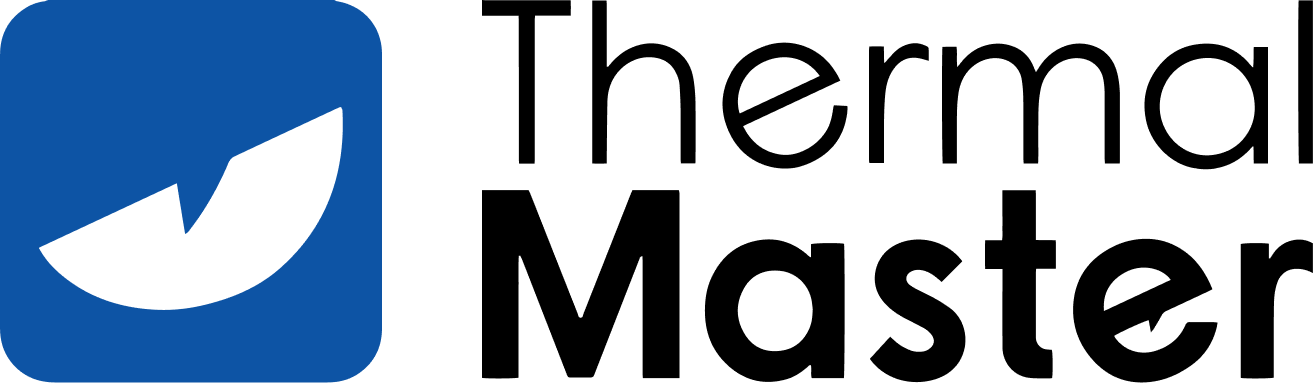









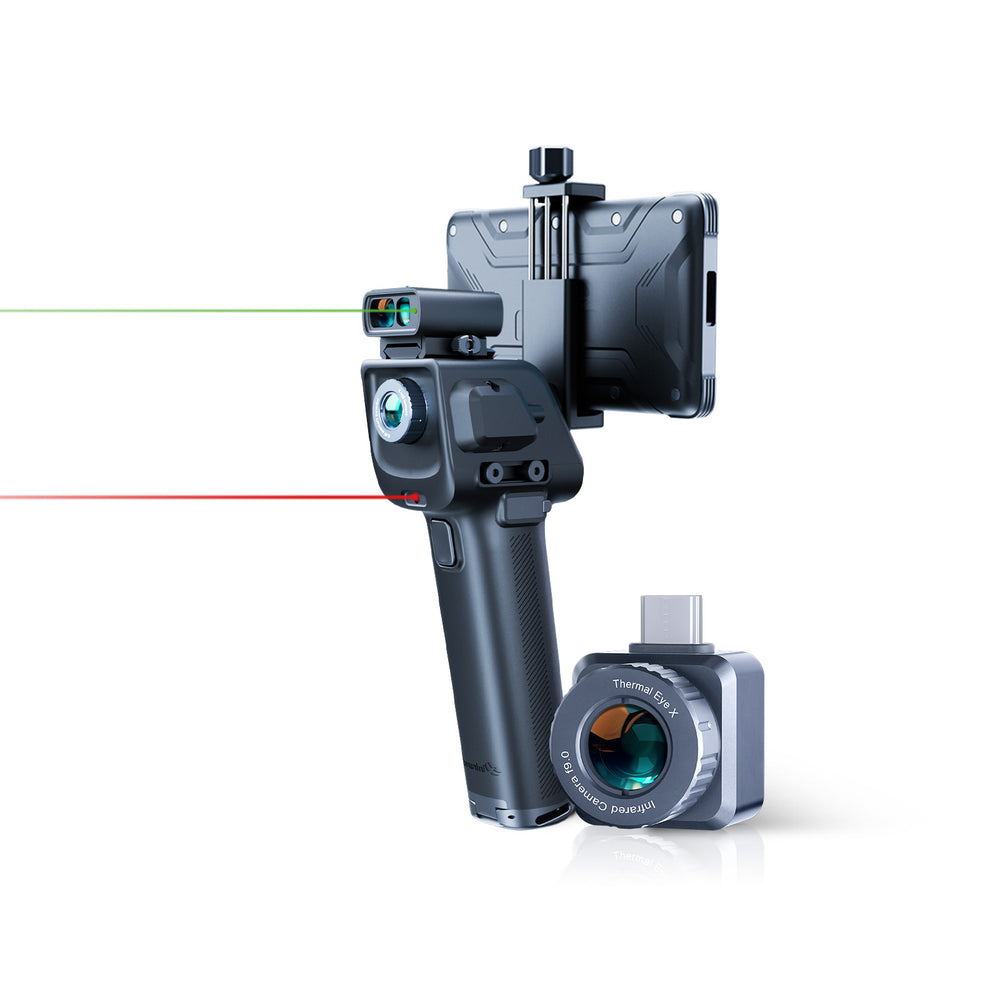









Leave a comment
All comments are moderated before being published.
This site is protected by hCaptcha and the hCaptcha Privacy Policy and Terms of Service apply.