The thrill of spotting wildlife in its natural habitat is unmatched, but traditional methods can often fall short when it comes to detecting elusive creatures, especially in low-light or dense vegetation. Enter the thermal monocular for smartphones, a game-changer in the world of wildlife observation. This innovative tool harnesses the power of thermal imaging to make finding wildlife quicker and more efficient than ever before.
Understanding Thermal Imaging
Thermal imaging, a technology that detects heat signatures, has opened up a new realm of possibilities for wildlife enthusiasts. By visualizing the thermal energy emitted by animals, thermal imaging bypasses the limitations of visible light, allowing for the detection of wildlife in complete darkness or through foliage.
The Evolution of Wildlife Observation Tools
From binoculars to night vision goggles, tools for wildlife observation have come a long way. However, these traditional tools often rely on available light or enhance what little light there is, making them less effective in certain conditions. Thermal imaging, on the other hand, does not rely on light, providing a significant advantage in wildlife spotting.
Introducing the Thermal Monocular for Smartphone
The thermal monocular for smartphone is a compact, user-friendly device that pairs with your existing smartphone to provide thermal imaging capabilities. With features such as high-resolution sensors and long-range detection, this tool is designed to enhance your wildlife observation experience.
How Thermal Monoculars Work with Smartphones
Using a thermal monocular with a smartphone is straightforward. The monocular typically connects wirelessly to the smartphone, where a dedicated app allows you to view and analyze the thermal images. The interface is intuitive, with options to adjust settings, capture images, and share your findings.
Wildlife Spotting with Thermal Monoculars
Thermal monoculars excel in scenarios where traditional tools struggle. They can detect the heat signatures of animals from a considerable distance, making it easier to locate wildlife without disturbing them. This is particularly useful for observing nocturnal species or in environments with limited visibility.
Comparative Analysis with Other Tools
While binoculars and night vision devices have their merits, they cannot match the capabilities of thermal monoculars. Binoculars rely on available light, and night vision devices amplify it, both of which can fall short in certain conditions. Thermal monoculars, with their ability to detect heat, offer a unique advantage that sets them apart.
The Future of Wildlife Observation with Technology
As technology continues to advance, we can expect thermal imaging to become even more sophisticated and integrated with smartphones. Future developments may include improved resolution, longer detection ranges, and more seamless integration with other apps and devices.
Tips for Using a Thermal Monocular Effectively
To get the most out of your thermal monocular, follow these tips:
- Familiarize yourself with the device and its settings.
- Practice scanning techniques to cover a wide area efficiently.
- Use the monocular in conjunction with other tools for a comprehensive observation experience.
- Maintain your device to ensure optimal performance.
The thermal monocular for smartphone is the perfect tool for finding wildlife quicker than others. Its ability to detect heat signatures makes it an invaluable asset for wildlife enthusiasts and conservationists alike. As technology continues to evolve, we can expect even greater advancements in wildlife observation tools, making the natural world more accessible than ever before.
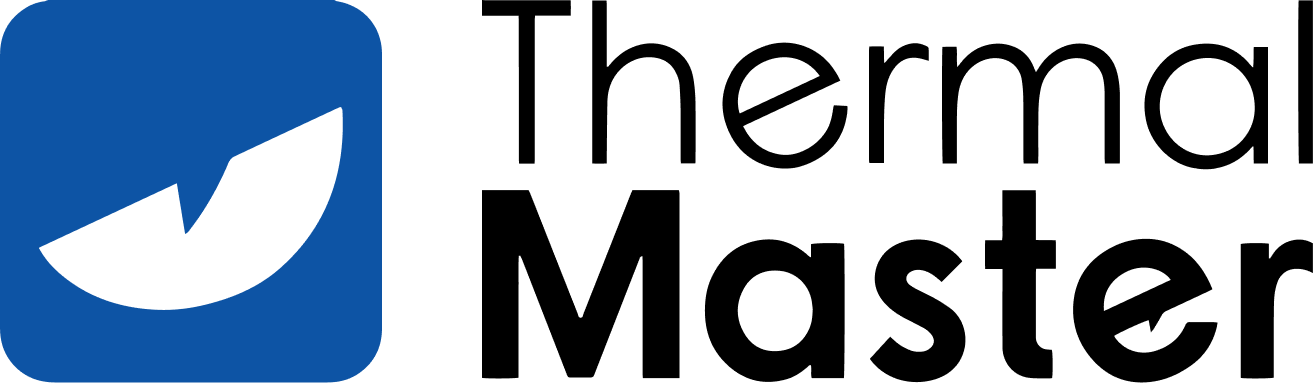









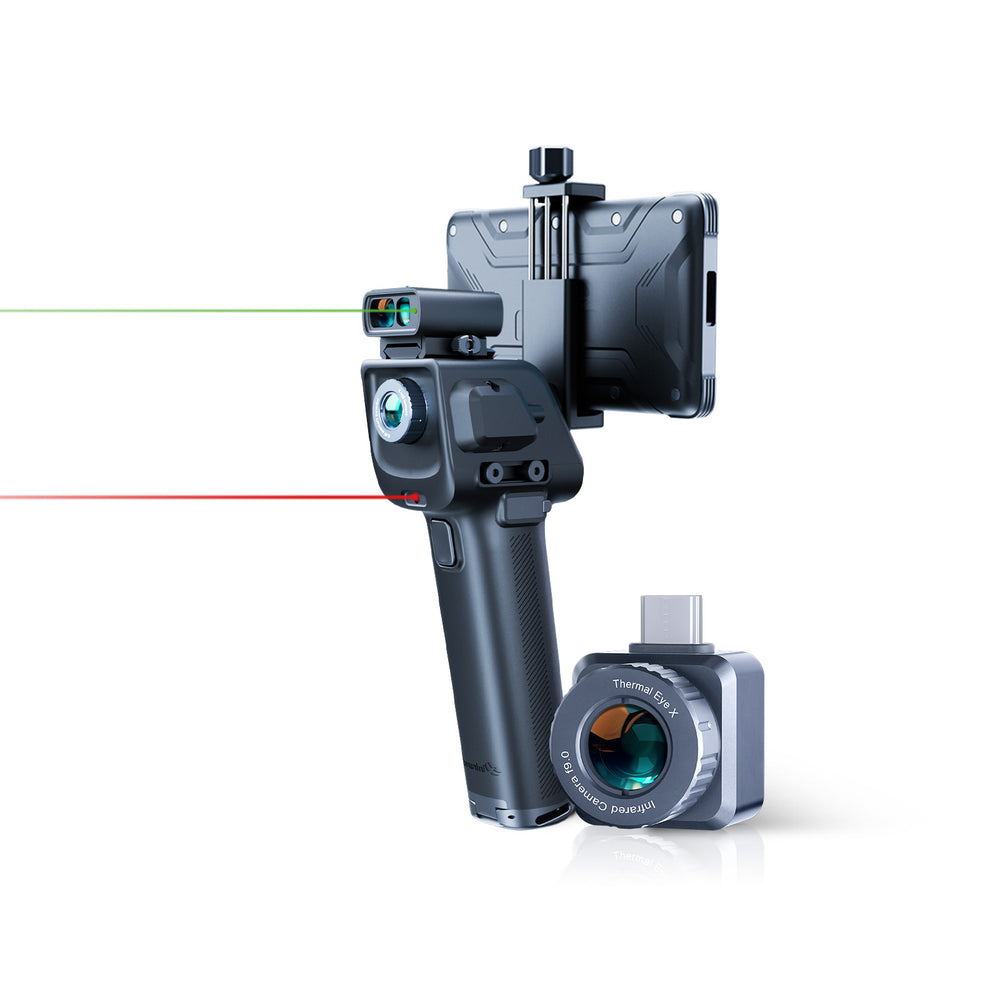







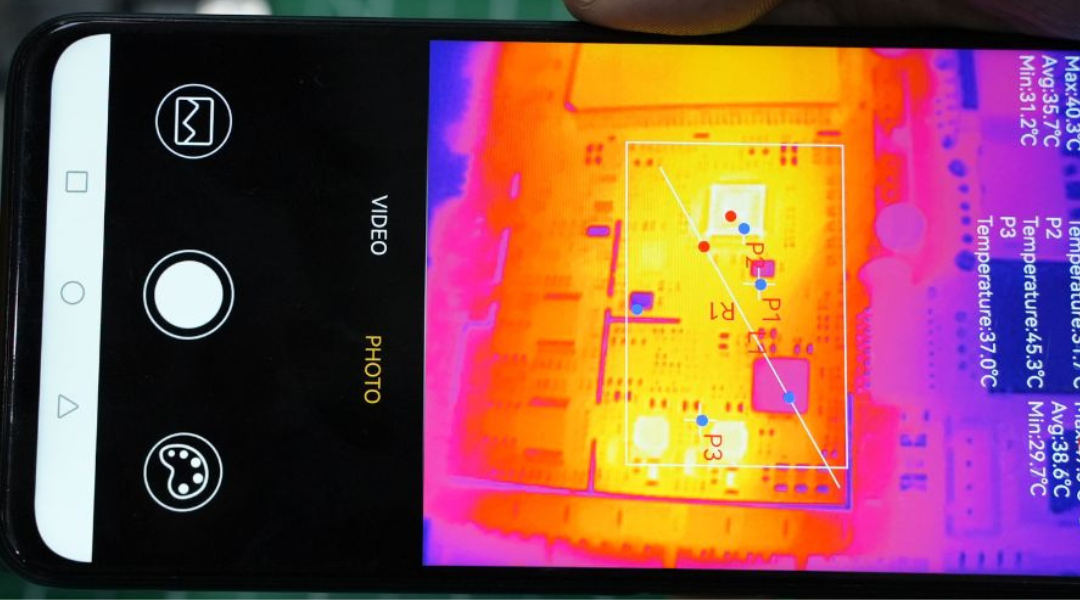

Leave a comment
All comments are moderated before being published.
This site is protected by hCaptcha and the hCaptcha Privacy Policy and Terms of Service apply.