In today's technology-driven world, thermal cameras are not just for industrial or professional use anymore. With advancements in mobile technology, thermal cameras are now available as attachments for smartphones. These thermal imaging modules allow users to capture temperature variations, making them useful for a variety of tasks—from detecting home insulation issues to checking for overheating electronics. But how do you choose the right thermal camera for your mobile device? This guide will help you understand the key features to look for and recommend the Thermal Master P2 as a suitable option for mobile users.
Why Use a Thermal Camera on Your Mobile?
Thermal imaging has long been used in industries like construction, engineering, and healthcare. But in recent years, more accessible options have become available for personal use. By attaching a thermal camera to your mobile phone, you can:
- Detect Heat Leaks: Identify heat loss in your home or building.
- Monitor Electronics: Check for overheating components in devices like computers, servers, or phones.
- Inspect Plumbing: Detect leaks behind walls or under floors.
- Search for Hidden Moisture: Find damp spots or water damage that might not be visible to the naked eye.

Key Features to Consider When Choosing a Thermal Camera for Your Mobile
When selecting a thermal camera for your smartphone, there are several important factors to keep in mind. These factors will ensure that you get the best value and functionality for your needs.
1. Compatibility with Your Smartphone
The first thing to check is whether the thermal camera is compatible with your mobile device. Some cameras are designed specifically for Android, while others are made for iOS devices. Some models may be universal, but it’s always important to verify that the camera can connect to your phone via Bluetooth, USB, or a dedicated app.
2. Image Resolution
The resolution of a thermal camera is a key factor in how accurately it detects temperature differences. Higher resolution means more pixels are captured in the image, which results in more detail. Look for a thermal camera that offers at least 160x120 pixels for a basic level of detail. For more professional-level work, aim for 320x240 pixels or higher. This ensures you’ll be able to capture clear images of temperature variations and identify problems with greater accuracy.
3. Temperature Range
The temperature range of a thermal camera is another important feature to consider. Different applications require different temperature ranges. For home inspections, a temperature range of around -20°C to 120°C (-4°F to 248°F) is usually sufficient. However, for industrial or high-temperature applications, you may need a camera with a broader range.

4. Accuracy
The accuracy of a thermal camera is typically indicated by its margin of error, often expressed in terms of ±(X)°C or ±(X)°F. A good thermal camera should have an accuracy of ±2°C (±3.6°F) or better. This ensures that the temperature readings are reliable and suitable for diagnostics.
5. Field of View (FOV)
The field of view refers to the area captured in the thermal image. A wider FOV allows you to scan larger areas at once, which can be helpful when conducting home inspections or scanning a piece of machinery. A typical FOV for mobile thermal cameras ranges from 35° to 50°. Consider the applications you plan to use the camera for and choose a model with the appropriate field of view.
6. Battery Life
When using a mobile thermal camera, battery life is an important consideration. Look for a camera that offers extended usage without frequent recharging. Some thermal cameras run on your phone’s battery, while others have their own internal battery. In either case, ensure that the camera has sufficient battery life to meet your needs, especially for longer inspections or outdoor use.
7. Size and Portability
Portability is another factor that affects your decision. A compact and lightweight design will make it easier to carry the camera with you and use it in tight or hard-to-reach places. Some models are small enough to fit in your pocket, making them ideal for on-the-go professionals or DIY enthusiasts.

8. Software and Features
Many thermal cameras come with accompanying apps that allow you to analyze the thermal images on your mobile device. Look for a camera that offers intuitive software for viewing, analyzing, and sharing thermal images. Some apps even allow you to create reports or overlay images for detailed analysis.
Recommended Product: Thermal Master P2
If you're looking for a thermal camera that delivers high performance and user-friendly features, consider the Thermal Master P2. This thermal camera module offers a resolution of 160x120 pixels, which is suitable for most home inspection and basic industrial applications. It has a wide temperature range and provides accurate readings with an error margin of less than ±2°C. The Thermal Master P2 is compatible with both Android and iOS devices, making it a versatile option for users of all types.
In addition to its excellent thermal imaging capabilities, the Thermal Master P2 comes with an easy-to-use app that allows you to capture and analyze thermal data with just a few taps. Whether you're a DIY enthusiast or a professional, this camera will help you get the job done efficiently and accurately.

How to Use Your Mobile Thermal Camera
Using a thermal camera with your mobile phone is straightforward. Here's a basic overview of how to get started:
- Install the App: Download and install the companion app for your thermal camera on your mobile device.
- Connect the Camera: Attach the thermal camera to your phone, ensuring that it connects properly via Bluetooth or USB.
- Calibrate the Camera: Follow the manufacturer’s instructions to calibrate the camera for accurate readings.
- Start Scanning: Point the camera at the area you want to inspect and capture the thermal image. Use the app to analyze the image and identify any temperature variations.

Choosing the right thermal camera for your mobile device can enhance your ability to perform detailed inspections, monitor devices, or detect potential issues around the home or workplace. With the Thermal Master P2, you can access reliable and high-quality thermal imaging right from your smartphone. Whether you're looking to inspect your home’s insulation, detect electrical issues, or analyze equipment performance, this camera offers everything you need to get the job done.
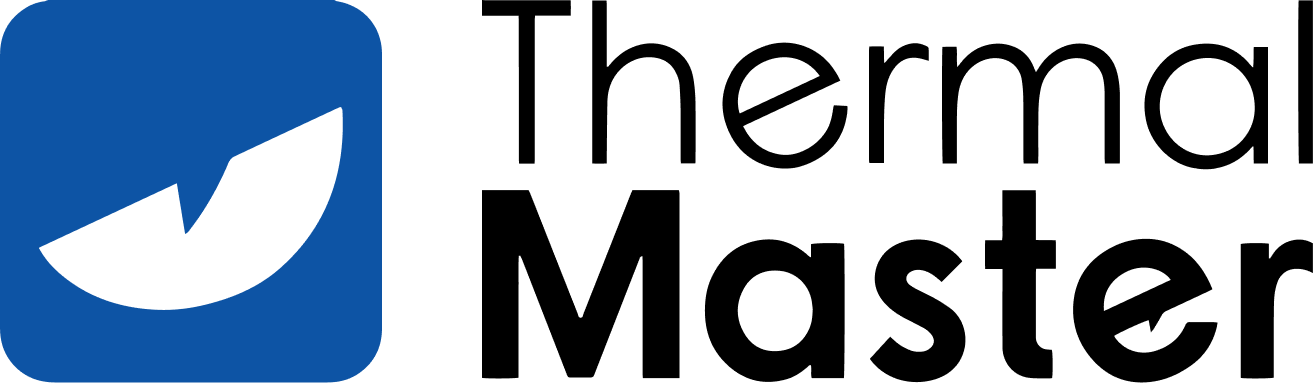









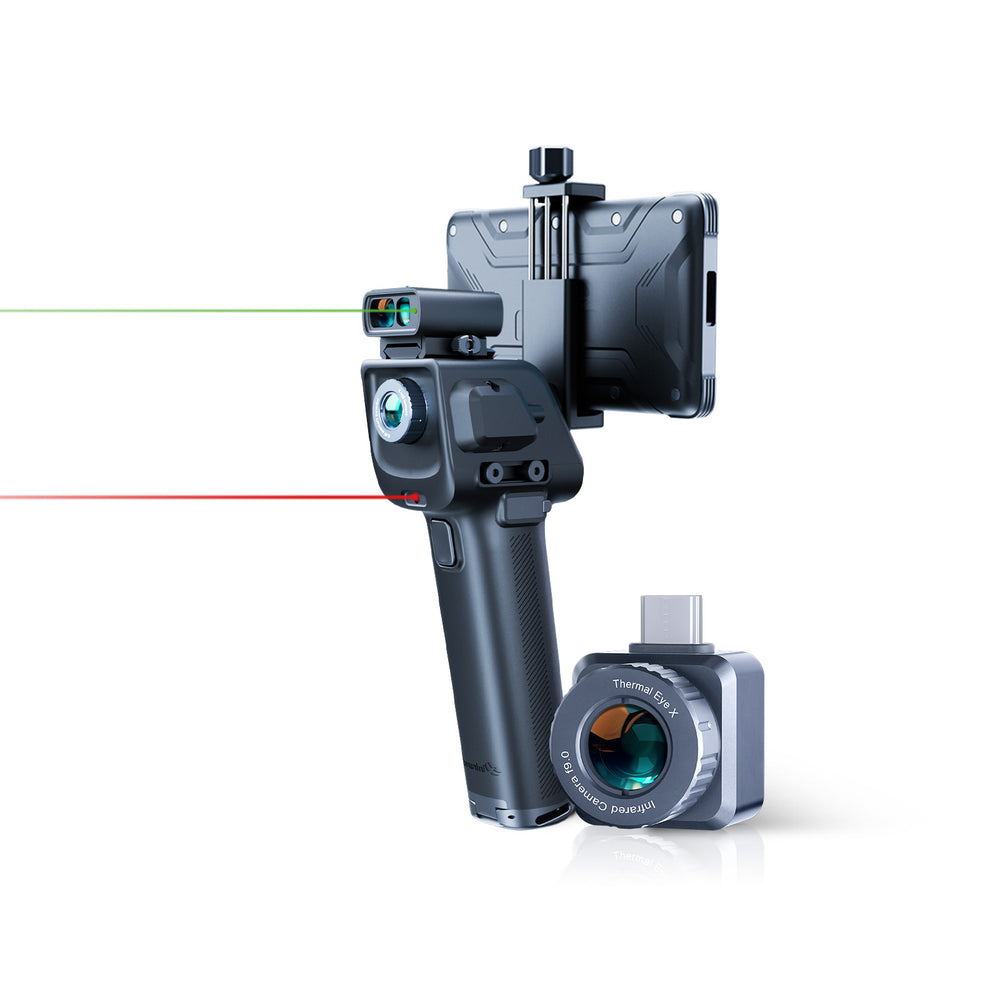









コメントを書く
全てのコメントは、掲載前にモデレートされます
このサイトはhCaptchaによって保護されており、hCaptchaプライバシーポリシーおよび利用規約が適用されます。