Wärmebildtechnik verändert die Nutzung unserer Smartphones, insbesondere wenn es darum geht, Wärme zu erkennen und versteckte Probleme zu entdecken. Thermal Master, ein führendes Unternehmen im Bereich der Wärmebildtechnik, stellt das P2 vor – ein kompaktes, benutzerfreundliches Gerät, das Ihr Android-Telefon in ein Echtzeit-Wärmebildgerät verwandelt.

Wärmebildgebung auf Ihrem Android-Gerät
Wärmebildgebung (oder Thermografie) ist eine berührungslose Methode zur Temperaturmessung durch Erfassung der von Objekten abgegebenen Infrarotstrahlung. Diese Technologie wird häufig bei elektrischen Inspektionen, Nachtsichtgeräten, Außenbeobachtungen, der industriellen Temperaturüberwachung und der Heimdiagnostik eingesetzt. Sie hilft Ihnen, versteckte Probleme schnell und einfach zu finden, ohne invasive Eingriffe.

Thermal Master P2: Die zweitkleinste Wärmebildkamera der Welt
Die Thermal Master P2 ist eine leichte, tragbare Wärmebildkamera, die nahtlos mit jedem Android-Smartphone kompatibel ist. Nutzen Sie sie, um Wärmeverluste an Türen und Fenstern zu erkennen, Wasserlecks in Wänden oder Decken zu finden, überhitzte Chips auf Leiterplatten zu lokalisieren oder Geräte auf ungewöhnliche Temperaturen zu prüfen. Sie eignet sich auch zur Fehlersuche in Heizungs-, Lüftungs- und Klimatechnik, zur Überwachung der Batterietemperatur in elektronischen Geräten und zur Überprüfung von Fußbodenheizungen. Dank der USB-Plug-and-Play-Einrichtung ist die P2 ideal für Hausbesitzer, Heimwerker, Techniker und alle, die eine schnelle Wärmeerkennung ohne sperrige Geräte benötigen.

Hauptmerkmale des Thermal Master P2
10 g ultraleicht: Mit einem Gewicht von nur 10 Gramm ist diese tragbare Wärmebildkamera perfekt für Wärmeinspektionen unterwegs.
512 x 384 Hohe Auflösung: Ausgestattet mit einem Razor X Ultra-Clear-Sensor erfasst es scharfe und detaillierte Wärmebilder in Echtzeit.
15-facher Zoom: Bietet einen 15-fachen Zoom für eine verbesserte Beobachtung in unterschiedlichen Umgebungen.
1112 °F High Prof Temp: Bietet eine PCB-Genauigkeit von ±1,5 °C und unterstützt einen maximalen Temperaturbereich von 1112 °F, wodurch die Anforderungen professioneller Temperaturmessung erfüllt werden.
Einfache Einrichtung Ihres Thermal Master P2
Die Inbetriebnahme des Thermal Master P2 ist ganz einfach. Laden Sie zunächst die Thermal P2-App aus dem Google Play Store herunter. Schließen Sie anschließend die P2-Wärmebildkamera an den USB-C-Anschluss Ihres Android-Smartphones an. Sobald die Verbindung hergestellt ist, öffnen Sie die App und Sie sehen sofort ein Live-Wärmebild auf Ihrem Bildschirm – ganz ohne Batterien oder komplizierte Einrichtung.
Jetzt können Sie Wärmeverluste erkennen, Wasserlecks finden oder überhitzte Komponenten identifizieren – alles in Echtzeit, direkt von Ihrem Telefon aus.

Häufig gestellte Fragen (FAQs)
Damit Sie alle benötigten Informationen erhalten, bietet Thermal Master auf seiner Website einen ausführlichen FAQ-Bereich. Informieren Sie sich über Themen wie Erfassungsbereich, Kompatibilität mit Android-Smartphones und die einzigartigen Funktionen unserer innovativen Wärmebildkamera.
Über Thermal Master

Thermal Master ist führend bei telefonbasierten Wärmebildkameras und hat sich zum Ziel gesetzt, Wärmebilder kleiner, klarer und intelligenter zu machen. Angetrieben von einem Team aus Ingenieuren in den Bereichen Optik, KI und Systemdesign streben wir danach, fortschrittliche Wärmebildtechnik in jedes Zuhause zu bringen – und so das dritte Auge für die Welt zu öffnen.
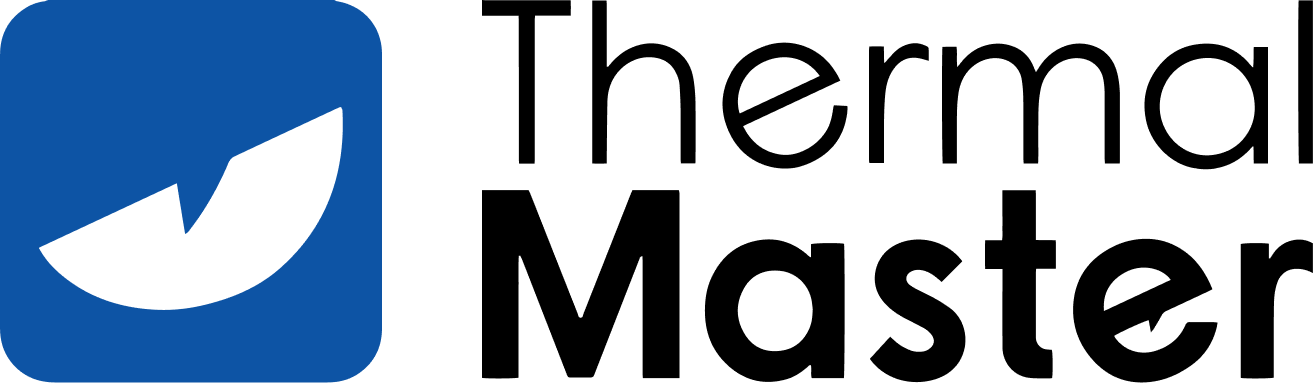



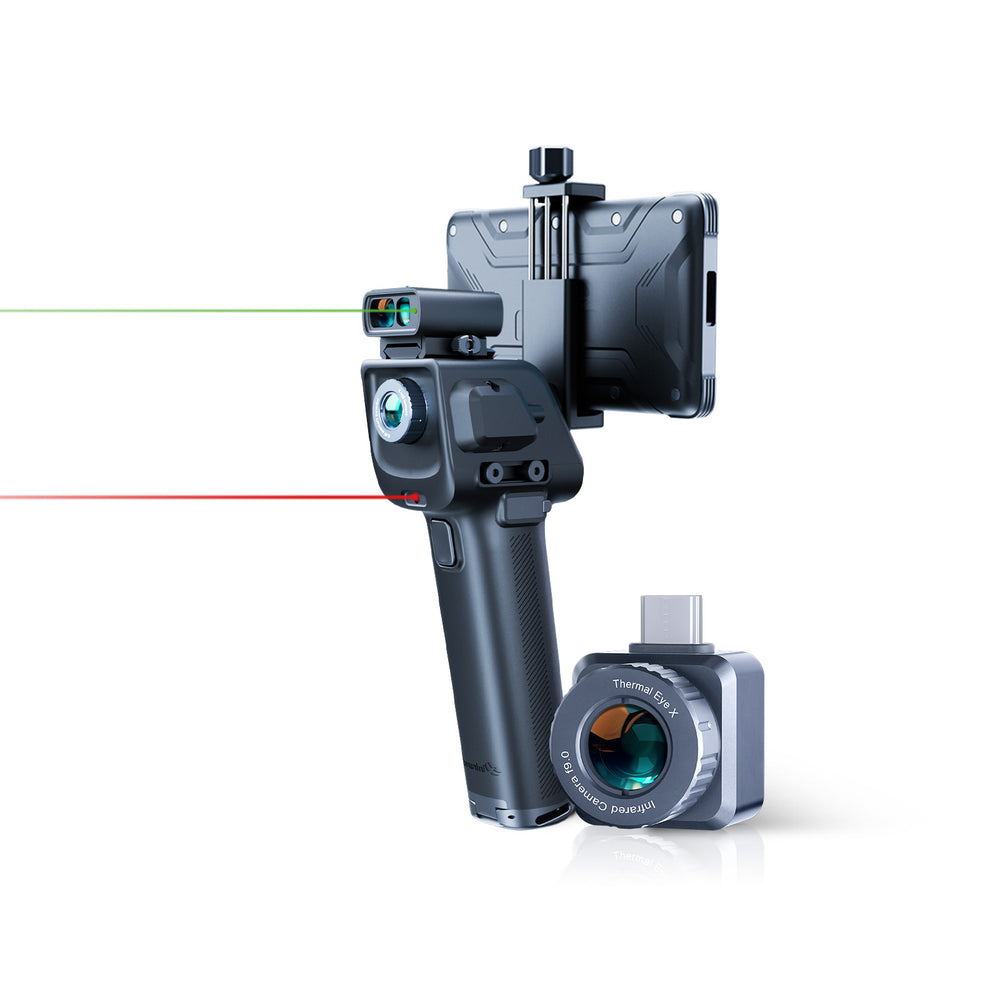









Hinterlasse einen Kommentar
Alle Kommentare werden vor der Veröffentlichung geprüft.
Diese Website ist durch hCaptcha geschützt und es gelten die allgemeinen Geschäftsbedingungen und Datenschutzbestimmungen von hCaptcha.